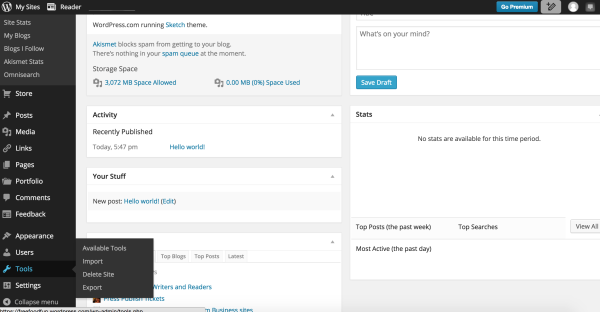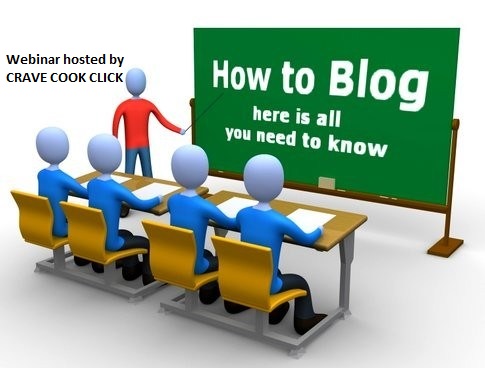
Starting a WordPress Blog Webinar
Blogging is such a great platform to document your passions which can be food, photography, fitness, etc. Thus Crave Cook Click Group hosted a webinar on 10th Feb to show how to create a free wordpress blog. We gave an overview of creating a free wordpress blog by following the steps mentioned below and are also recorded in the below webinar video.
Click on the below youtube video for the recording of the Webinar
Below mentioned are steps to create your own blog on wordpress.com
BLOG REGISTRATION
Registering your blog name of www.wordpress.com
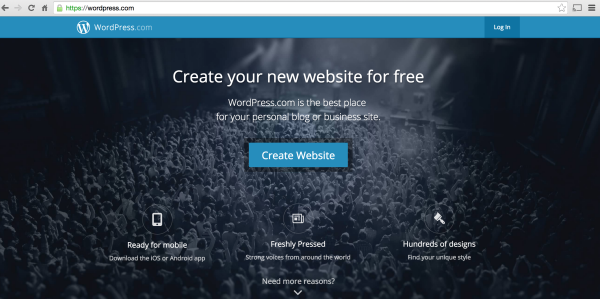
Choosing an apt blog name. Should describe your blog
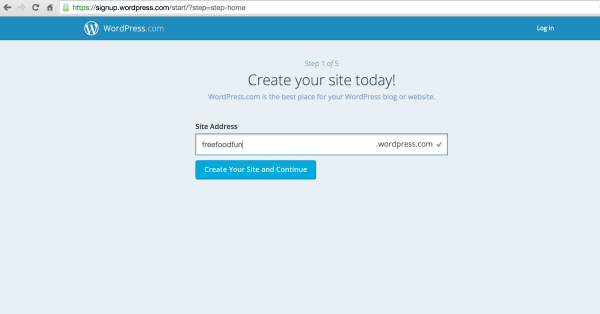
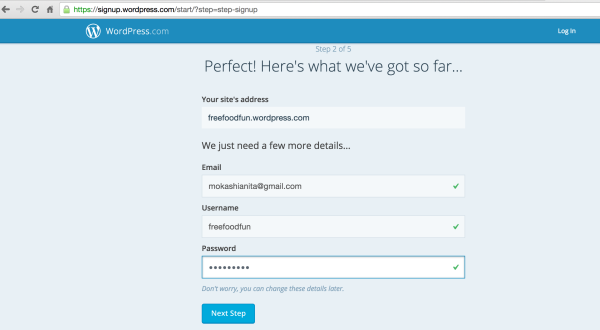
SELECT A THEME
Choose a simple theme. For Demo: Sketch Theme
Preferably white background. Pictures look better.
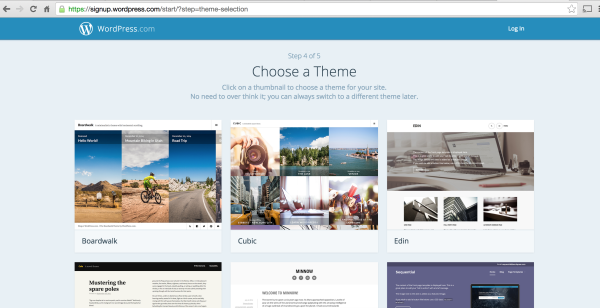
SELECT FREE BEGINNERS PLAN
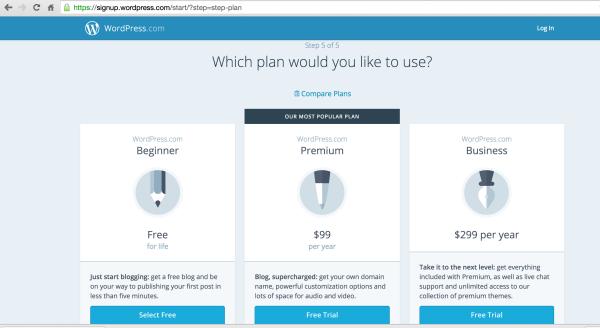
Go to Dashboard. Save the admin link of dashboard for future references
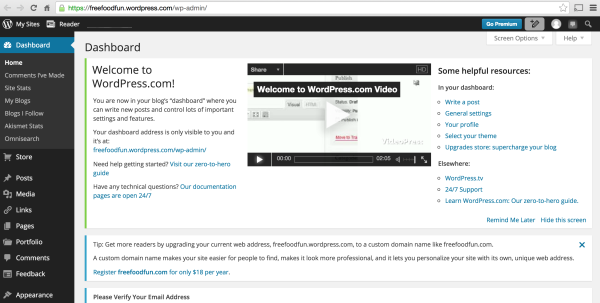
WRITE BLOGPOST
Always write a recipe on word doc
Add pictures to the folders
Click on New post
Copy Paste recipe
Add Media
Add proper tags to pictures
Save as Draft
Always Preview draft before publishing
Create category (Baked Goods, Desserts, Vegetables, etc.) and add to the blog post
Add tags to the post
Add featured image
Finally publish
Share on social networks like Facebook, twitter. etc.
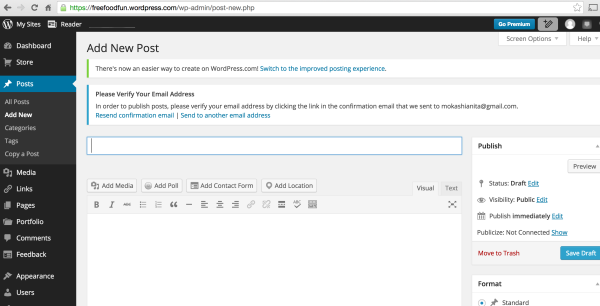
CUSTOMIZE THE THEME
Add Title (Free Food Blog) and Tagline (My love for food)
Add Header Image
Add Widgets
a. Facebook page (https://www.facebook.com/AnitaMokashiCooksnClicks)
b. Follow Blog via email
c. Top Posts
d. Categories
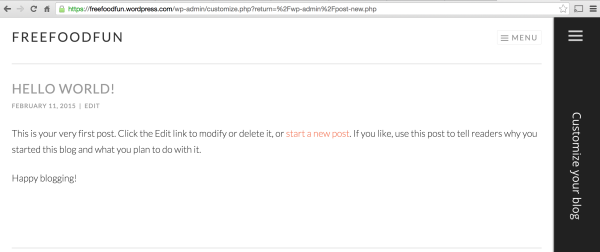
ADD A PAGE
Create a page mentioning about yourself
Add contact form on the page for viewers to send you queries
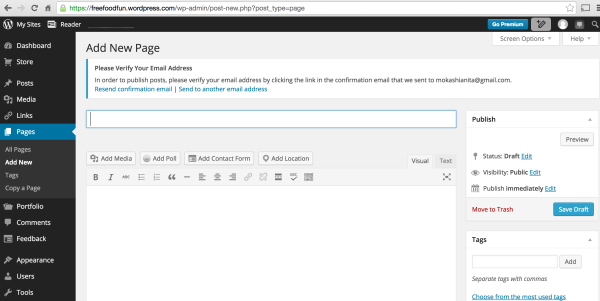
TRY THEMES
Try multiple free themes and see which suits the best for you.
Always preview the theme before activating it.
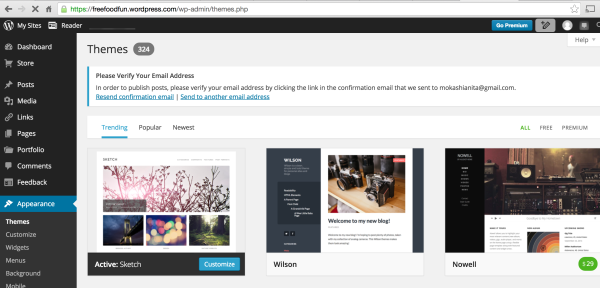
SITE STATS IN DASHBOARD
Who is visiting your blog?
Who is your target audience?
Where are your visitors from?
Which are your popular posts
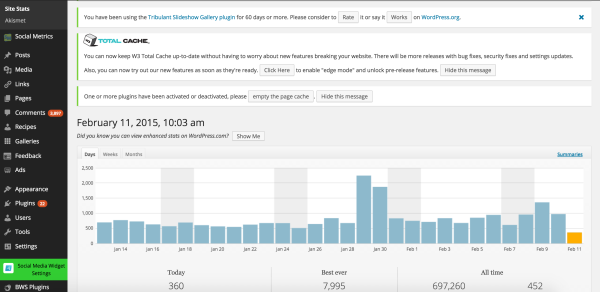
ADMIN SETTINGS
Configure reading, writing and media settings
Configure maximum posts on your homepage
Configure the maximum size of your images
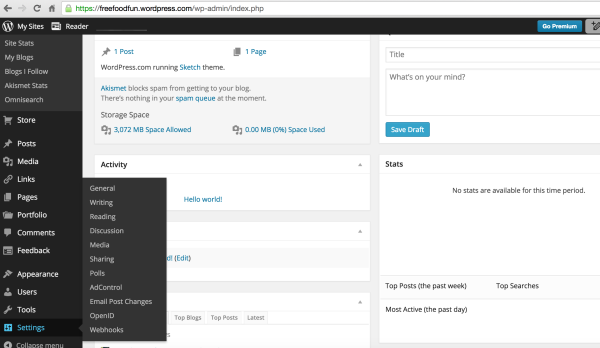
WORDPRESS FORUM
Get your queries answered by fellow bloggers
http://en.forums.wordpress.com/
Queries can be related to Themes, Editing Themes, Writing Post, WordPress Features, Errors, etc
Post or search on the forum to get quick answers
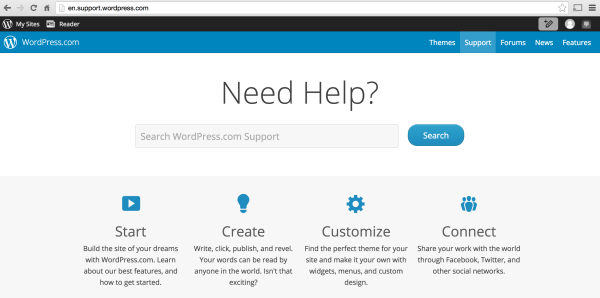
DELETING BLOG
If you are done with your blogging experience delete your blog by accessing tools